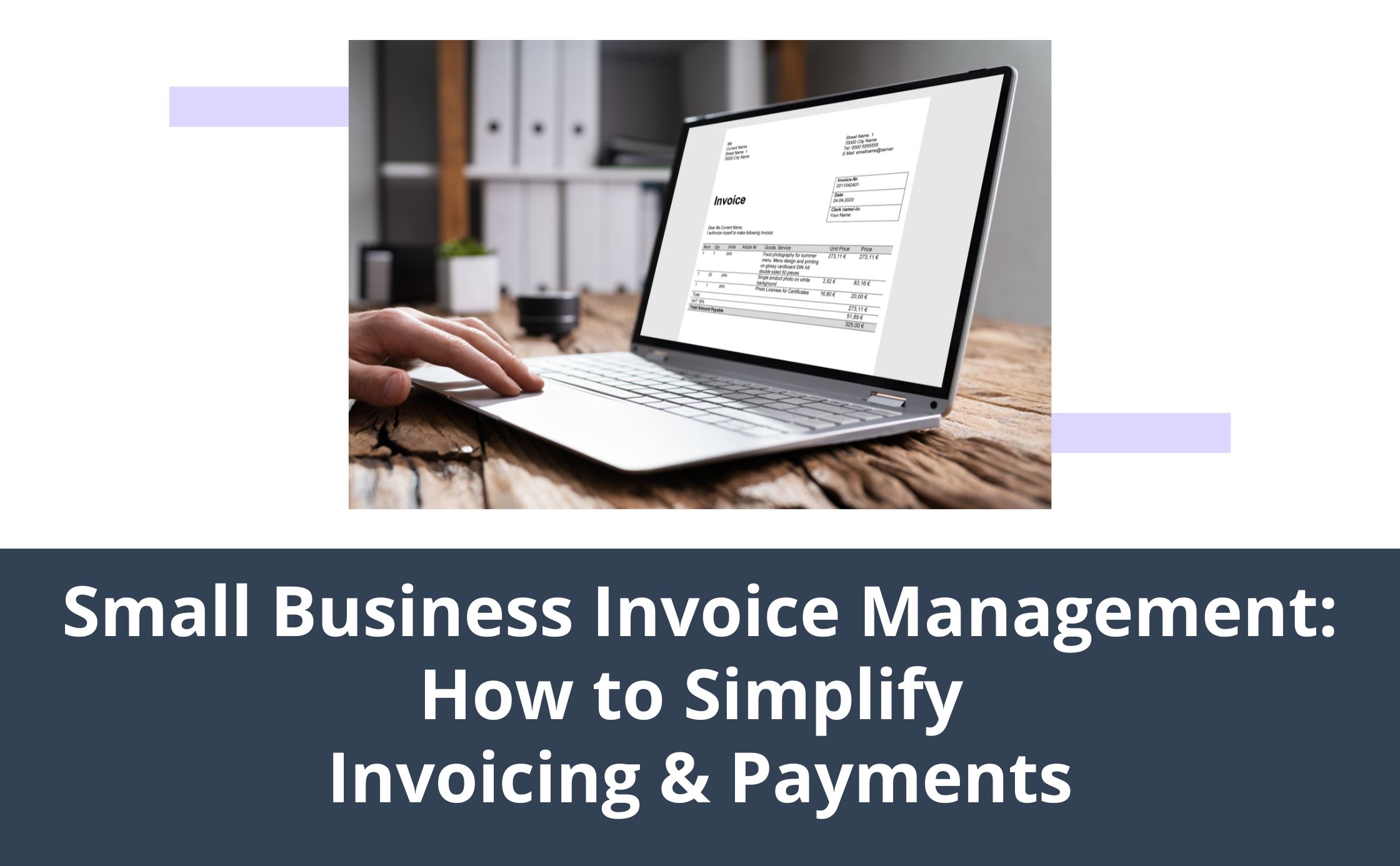If you own a small business, you likely spend a good portion of your workweek sending estimates, managing invoices, and collecting payments. Managing business finances can be challenging, especially if you’re responsible for sending follow-ups, tracking expenses, and managing cash flow. These tasks are tedious and time-consuming. If you don’t have the right tools and software, scaling your business in the right direction can be challenging.
To keep up with demand, you’ll want to simplify your processes and implement proven strategies that help small businesses with their invoice management. Here’s everything you need to know:
How to Manage Invoices: 10 Tips for Operational Efficiency
Whether you own an auto shop, contractor company, salon, or pest control business, managing invoices and estimates is an important task in the workplace. If you don’t have a strategy in place to manage open and paid invoices, unpaid invoices can slip through the cracks and disrupt cash flow.
Here are 10 tips to simplify invoicing for small businesses:
1. Automate Invoicing and Payments
Is your team still sending invoices, follow-ups, and estimates individually? Automation is key to growing and scaling your small business. It helps minimize human error and takes mundane tasks off your team’s plate, giving them time to focus on other tasks that require their attention. With automated tools, you can also ensure you never miss a touchpoint with your clients.
2. Invest in Small Business Invoice Management
Invoice management tools are designed to help you create, send, and track invoices. These platforms can help you formalize your invoices, ensuring everything is professional and put together. It also makes sending and managing invoices easier, so you never need to worry about payments slipping through the cracks.
Townsquare Interactive’s all-in-one business management platform features a built-in cloud-based CRM and a suite of invoicing tools to track payments and client communication all in one place. Our platform eliminates the need for three or more tools, helping improve workplace efficiency.
3. Standardize Your Formats
Standardizing your invoices improves accuracy and helps your business maintain a professional image. It ensures all invoice information and line items are accounted for, which can help speed up data entry for your accounting team.
Once you’ve standardized your invoices, you can use platforms like Townsquare Interactive to create instant invoices. Our user-friendly platform makes it easy to create an invoice in just a few clicks. You can also get detailed with itemization, taxes, and payment terms.
4. Sent Invoices On-Time
Never wait to send an invoice. Instead, you should invoice your clients immediately after completing a service. If you want to wait until the end of the month or even the end of the week, your client may forget to pay the invoice, which can lead to payment delays. Sending the invoice immediately following ensures that the services you provided are top of mind. It also increases the chances that the client will pay earlier.
5. Establish Payment Terms
Payment terms should be established early on, before the services are completed. You’ll want to ensure you specify the terms and conditions regarding deadlines, late payment penalties, and payment methods accepted. Terms should also be clearly communicated early on to ensure both parties agree.
6. Send Automated Payment Reminders
Scheduling automated payment reminders will ensure the invoice is top of mind with your audience. It can also lead to a higher payment rate and help you avoid past-due invoices.
You’ll want to schedule reminders a week before an invoice is due and a few days prior. Ensure the reminders are clear and concise. Also, ensure you have a support phone number or email included so your client can reach out with any questions or concerns.
7. Have a Follow-up Process
You’ll want to have a follow-up process in place for all past due invoices. Past due invoices can disrupt cash flow, and the follow-up process can be time-consuming for your team. With a set process, you can get past due invoices paid and address any issues before impacting the customer experience.
8. Track the Data
Business management platforms such as Townsquare Interactive’s offer a suite of reporting tools and dashboards. These invoicing dashboards provide key insight into what’s paid, pending, and past due. With this data, you can better understand what’s working and what’s not working. It can also provide key insight into how you can improve your follow-up process with clients.
9. Offer Incentives for Early Payments
Offering small discounts for paying early can help improve cash flow and reduce the risk of late payments. Providing customers with a small 2-5% discount if they pay on time or early will incentivize them to take action on invoices.
10. Highlight Your Payment Options
Accepting different payment options can improve the customer experience and help you get paid quickly. Some business management platforms eliminate the need for a third-party payment processor. Our platform provides an integrated payment gateway, so you can accept credit card payments without a payment processor.
Simplify Invoicing For Small Business
Simplifying your invoicing processes is the most effective way to streamline workplace efficiency and manage cash flow. With the right automation tools and software, you can track payments, send invoices, and improve your overall approach to financial management.
Townsquare Interactive’s business management platform is designed for small businesses. Our platform has tools to help improve sales, marketing, and invoicing processes. Integrating our platform into your tech stack will help you organize your workweek and improve cross-team collaboration. Our team can also help improve your web design, paid advertising, and local SEO.