Please note that some of the links on this blog are affiliate links, which means Townsquare Interactive may earn a commission at no extra cost to you if you decide to make a purchase through these links. Our company only recommends products or services that we believe will add value to our readers.
We live in a world where the majority of business is now online. Companies build relationships and connections with prospects through email and video calls. They no longer meet in person to sign important documents and paperwork. Instead, they need a tool like PanadaDoc to collect e-signatures, build contracts, and solidify partnerships.
PandaDoc is a digital platform small businesses can use to collect, track, and send invoices, contracts, and other important documentation. With this platform, you can improve collaboration, automate workplace tasks, and streamline the payment process. This is an innovative must-have for businesses constantly sending documentation to clients and stakeholders. Here’s everything you need to know about PandaDoc for business:
What is PandaDoc?
PandaDoc is a cloud-based tool that helps companies create, track, and manage important documents. With this tool, businesses can easily send important documents to clients, prospects, and partners to sign electronically. You can also create proposals, invoices, quotes, and contracts. Their platform is designed to limit the need for paperwork and streamline communication between clients while maintaining compliance. The custom-built approval workflows and automated follow-ups also help reduce the need for mundane tasks and streamline workplace productivity.
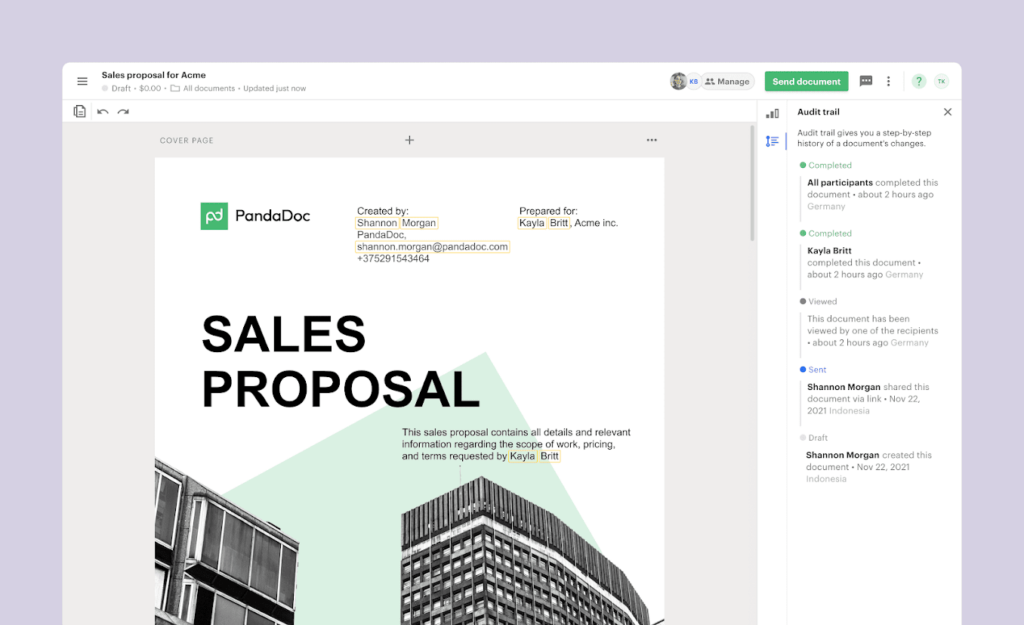
10 PandaDoc Features and Benefits for Businesses
If your business sends invoices, contracts, and proposals regularly, you can benefit from upgrading to an online document-sharing platform like PandaDoc.
Here are 10 PandaDoc features and benefits you can look forward to.
1. Built-In Security Tools
Are you worried about sending invoices, contracts, or sensitive payment details online? PandaDoc has built-in security tools like encryption and two-factor authentication. These features will keep sensitive data and information protected. It also ensures you’re compliant with industry standards. Letting your clients know that you take security seriously will offer them peace of mind when closing deals and signing contracts digitally.
2. Customizable Templates
Streamline the creation process with customizable templates. PandaDoc has a variety of templates you can use to create contracts, quotes, proposals, and invoices. They also have a drag-and-drop feature, so you can personalize the look of your documents to align with your company standards.
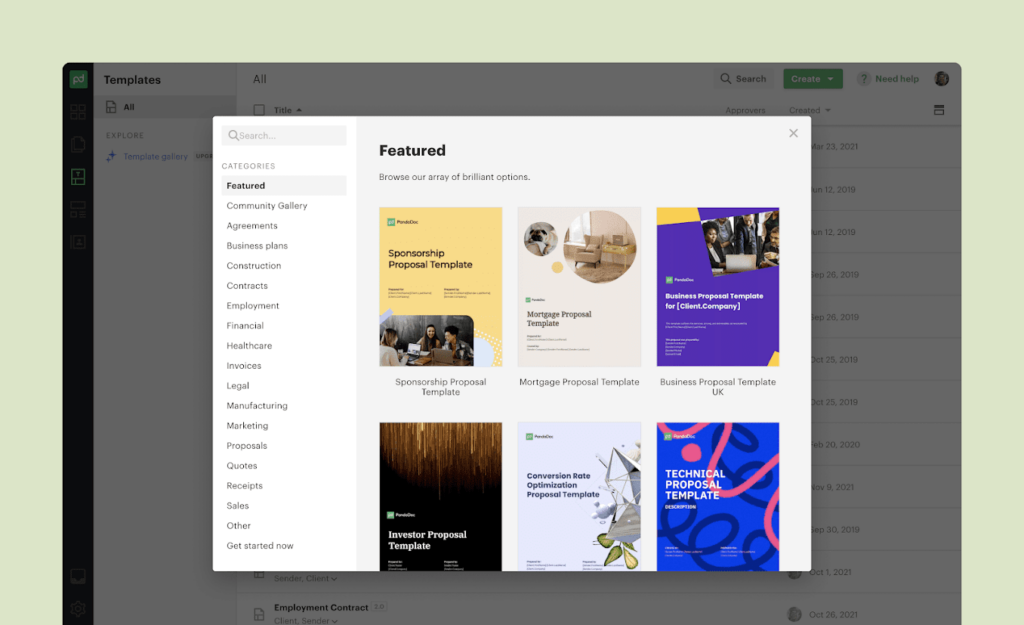
3. Track the Document Approval Process in Real-Time
After you send a document to a client, you can track the progress in real time. There are built-in tools that allow you to see when your clients open, view, and sign the document. If your customer isn’t responding or causing delays, you can use the document analytics to schedule automated follow-ups.
4. Collaboration with Clients
You can also collaborate in real-time with your customers, without ever leaving the document. PandaDoc’s collaboration features allow you to leave comments and discuss details on the document. This will keep all the information in one place and help you avoid back-and-forth emails. It will also improve the customer experience and ensure everyone is on the same page.
5. In-Document Payments
You can integrate your payment processor with PandaDoc, streamlining the payment process and eliminating friction in the sales process. With their add-a-payment option, you can request payments when a client signs a contract or agrees to a proposal.
6. Collect e-signatures More Efficiently
Do you need to collect electronic signatures for a contract? With PandaDoc, you can collect e-signatures quicker and more efficiently. With this tool, you can collect e-signatures from anywhere because no matter where you are, the data will always be safe. All data and signatures are safeguarded and compliant with HIPPA, UETA, and SOC 2 Type II regulations.
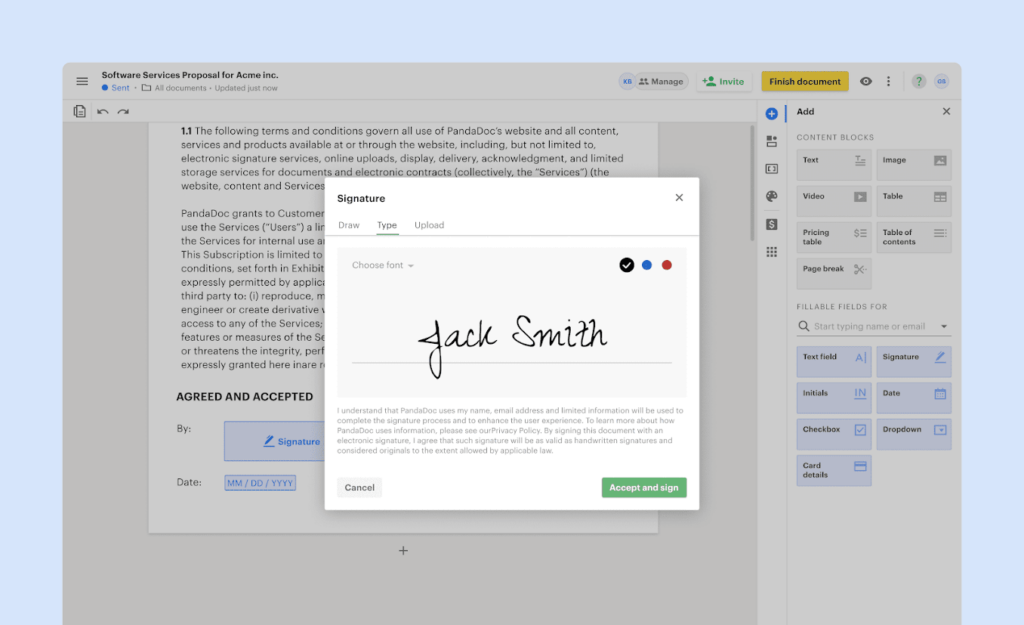
7. Custom-Built Workflows
With PandaDoc, you can customize the document approval process to align with your customer’s needs. You can send a document to clients and stakeholders with automated document approval workflows. You can also schedule follow-ups directly in the workflow – so your team doesn’t have to constantly send manual follow-ups. Some features allow you to add multiple approvals and set an approval order.
8. Custom Conditional Rules
PandaDoc takes the document creation step one step further. With their smart content features, you can set custom conditional rules for workflows and documents. You can also add temporary placeholders and pre-selected collateral options. PandaDoc can be integrated with your CRM, so you can personalize your contact details using the information you have in your cloud-based CRM.
9. Contract Redlining
Are you worried there will be a ton of back and forth on a proposal or contract? With contract redlining, you can track all of these changes in real time, in one place. This will help streamline the negotiating process and minimize human error. You can also approve changes more quickly and keep all updates in one centralized location. Not only will this streamline workplace productivity for your team, but it will also improve the customer experience.
10. Affordable Rates and Customizable Plans
PandaDoc pricing can vary depending on the plan you choose. If you aren’t ready to commit, there is a free plan you can sign up for to test the features. With their free plan, you can send up to five documents a month. When you’re ready to upgrade, there are three different paid plans. The plans vary in price, depending on how many employees at your company need access to the tool. Here’s how the PandaDoc pricing compares:
- Essentials Plan: $19 a month per seat
- Business Plan: $49 a month per seat
- Enterprise Plan: Contact for custom pricing
PandaDoc Reviews
Don’t just take it from us. See what other customer’s are saying about the platform:
“Excellent platform with an outstanding team behind. With PandaDoc, I not only save time with bureaucratic tasks like building contracts, as also it turned the boring part of contract into one you want to draft because you know it will come in seconds to clients hands.”
- Vasco Galvo – TrustPilot
“PandaDocs has been an extremely helpful tool for my company and our respective clients. While there was a bit of a learning curve at first, PD provides various learning tools to help you achieve proficient user skills. The PD team is always adding new features as the need arises and has made our lives a lot easier!”
- Madison – TrustPilot
Improve Workplace Efficiency With PandaDoc
If you don’t already have a tool you can use to create and send documents electronically, you risk losing your competitive edge. These digital document platforms are essential to growing and scaling your business while maintaining compliance. With a tool like PandaDoc, you can limit the need for paperwork and avoid keeping records in filing cabinets. This can help you increase productivity and improve workplace efficiency, all while enhancing the customer experience.

